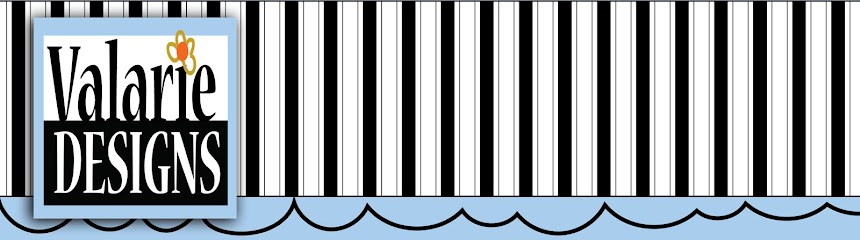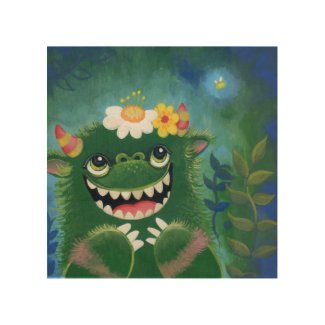Sunday, November 12, 2017
Saturday, October 21, 2017
Mixed Media Painting Faces number 6 folk art angel
Last weekends fun face painting. As you can see, I just start out with a rough sketch and let the colors or theme come as I paint. I wasn't sure where this was going, but I do believe she is my favorite painting up to this point in the project.
Sunday, October 15, 2017
Watercolor Faces #5 Mixed Media Collage Painting
I have kept up so far on my painting project but I am already feeling tied down to keeping them just the face or only girls. So, I have revised my project to be 52 weekends of paintings. This way I can create whatever I feel I need to create and I will share them here on the blog and try to make youtube videos of each one. I am running behind a little bit on getting them posted for sale on etsy. Only one of the five has been listed.
Saturday, October 14, 2017
Friday, October 6, 2017
52 Faces watercolor series (Revised) - 52 weekends of paintings
What goals do I want to achieve?
Why do I beat myself up mentally over what I make or what I believe I should be making?
Why don't I do what I want to do?
You know, the hard questions about art.
I do believe that for myself, I get caught up in too much planning or the researching of something and have lost the freedom of just creating something fun and whimsical.
A daily painting or weekly painting project seems like something I should probably start at the beginning of the year, but I don't want to wait that long.
I started this new project for myself!
They are loose paintings. (Sizes will vary, but the majority will be from 9x12 inches to 5x7 inches.)
Each one is made on roughly 6"x9" cold press watercolor paper. It's an odd size, I know this.
I have become greatly out of practice drawing faces. I have spent the past 3 to 4 years trying to create what I believed would be best for licensing and stopped creating the girls that started my art journey in 2005.
Practice makes perfect, so this is one way to build up my skills.
52 faces! - I should now just say paintings. 52 weekends in one year, for 52 paintings. Each original painting will be listed in my etsy shop for purchase. We shall see how many I can accomplish during this next 12 month cycle. It's only one new face a week? Right...
Well, here are the first four.
Friday, September 8, 2017
How I make digital stamps and you can too!
Another insight I found out earlier this week is that things I take for granted and think everybody else should know how to easily do, actually isn't easy at all. For example, making something in Photoshop. This is where I need to step back and slowly think things through a little bit.
Bare with me while I remissness a little bit. Trust me there is a point to the little story below.
Here's a bit of my photo shopping history. I bought a scanner YEARs, I mean many years ago at this point. The scanner, if I had kept it, would probably fit well in the my towns local museum room of technology. The scanner came with a program disk that contained a photo manipulation program. I think it was photoshop 2.0 (elements or full adobe I don't remember)If not, it was similar. I played around with this for about a year making really bad anime fan art. I had no idea what the icons for each item was about. I just jumped in and dabbled around.
I get the fact, thinking about the past, that these programs until you learn the basics of them, can be a little overwhelming. I usually worry about how or what to write about.
Anyway....hard to learn, overwhelming sometimes, show you how I do this thing called digital stamps. Gotcha
First off, you're gonna need the following items or this little walk through isn't going to do you much good.
1. Scanner
2. Photoshop
Bonus! if you also have adobe illustrator or a lot more work is involved
3. pen
4. paper
and maybe
5. light box - this is only if you sketch out your image.
I usually sketch out ideas onto paper before making any kind of painting or project. I don't do anything to fancy, it's just regular typing paper.
Once I have my idea down, I tape my original sketch onto my light box and take some heavier card stock paper and trace the drawing onto the card stock with a sharpie maker. Why this step, because the clean up process in Photoshop is easier. I do not redraw the image in Photoshop with a pen. I don't own a tablet.
Make sure your scanner is on the black and white setting and at least 300 dpi. This does help out greatly when you bring the file into Photoshop.
(If you are already lost....well yeah...)
Open Photoshop. I drag my scanned image into the program.
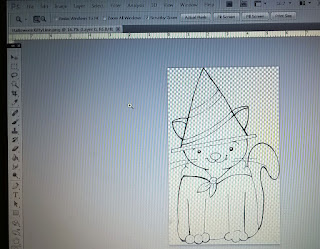
Next I will go to -----Image -----Adjustments ----- Levels You want to either use the black and white droppers or move the tabs. I'm not here to debate about which one works the best. I know there are some pretty strong opinions out there about dropper vrs. tabs. I think there are multiple ways to get this done. All are welcome here : )
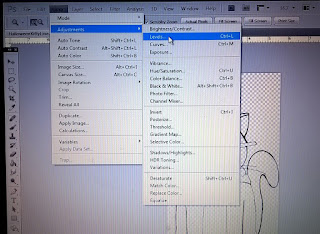
Once this is a clean crisp black and white image, I go to the drop down menu SELECT----Color Range--- (the color range box pops up!)
Take your eyedropper and click on the black of the stamp.
Then click on "OK"
You should have the "dancing ants" as my graphic design teacher used to say in class. While the ants dance away, go to your toolbar and click on the "magic wand tool"
Right click and pick the option -----Layer Via Cut
Hurray! Your image or my image is now on a separate layer and you can drag your white background to the trashcan icon.
This is now a separate line art layer and you can save your file as a png. I usually zoom in and take my eraser to get all of the extra dust etc. I didn't get rid of with the adjustments step above.
Just FYI, a digital stamp doesn't have to be a .png file. This just makes the background transparent. Just taking the image into the program after scanning and doing the adjustments step above with a little zoomed in eraser clean up can make a really nice hand drawn digital stamp .jpg file.
Here's my newest little addition to my etsy shop created exactly as you read above.
 Thanks for reading! Are you new to digital stamps? A Photoshop pro that has a better way to do this? Think I should add more pictures and a better explanation to this post? Please share and comment below. I love to learn new methods. This is just one of many ways to get your line art into a cleaned up stamp version. I will be updating my blog posts from time to time as I review them.
Thanks for reading! Are you new to digital stamps? A Photoshop pro that has a better way to do this? Think I should add more pictures and a better explanation to this post? Please share and comment below. I love to learn new methods. This is just one of many ways to get your line art into a cleaned up stamp version. I will be updating my blog posts from time to time as I review them.
Sunday, July 30, 2017
Friday, July 28, 2017
I'm gonna pull my hair out!
Have you seen other blogs from 2013 explaining how to upload an Etsy Mini to a blog and where to find the code for the widget? Well, I have spent the last hour looking at different blogs to find out that this stuff is outdated. I am not seeing the link on the left side of the Etsy page. The log in for Etsy has changed drastically in the past few months. Maybe there isn't a widget available anymore?? I don't know. *sigh*
Anyway, my attempt to bring you a better product viewing experience has failed greatly. The link above will take you to my shop. I just wanted a prettier view of the items available. If anybody reading this knows how to find the etsy mini in 2017, please leave a comment below. It would be greatly appreciated.
If I figure this out, I will definitely update this post and explain to others how all of this is accomplished on blogger.
Sunday, July 23, 2017
Friday, July 14, 2017
Saturday, June 24, 2017
Octopus Coloring page art doodle video
Time lapse of octopus king coloring page doodle
This is available for download and purchase in my etsy shop.
Free printable 8x10 watercolor wall art
This is a good way to see if you trust the quality of my instant downloadable files that are available in my etsy shop. All of my prints are at 300 dpi. Some of the artworks are digital files created in Photoshop, the rest are hand drawn and painted scans.

Please feel free to share this post on your blog, but please credit the artwork to me. Valarie Wade
Stop in and look around my etsy shop for other downloadable prints.
Why downloadable prints? I work at an 8 to 5:30 job five days a week and my weekends are packed with catching up with everything that didn't get taken care of while I work my day job. I love to create and share my artwork, I just don't have the time to run a full shop making and shipping out prints. This is a wonderful way to start selling some of my artwork to you.
Instructions:
Click on the link located below the image above to open up the pdf file.
Friday, June 2, 2017
Thursday, May 25, 2017
Free psp .png tube for tagging

Thursday, May 18, 2017
Wednesday, May 17, 2017
Acrylic painting for the week...
Here is the finished version of "Something Orange"

I will be listing this tomorrow night on eBay. I will combine shipping cost for paintings purchased on the site, please just message me that you are waiting to buying another painting before paying so I don't charge you shipping twice.
this post is from 2010...this is not on ebay
Conversations Painting cont.
Some progress pictures are as follows:


Many more layers to go before I have what I was trying to go for..... some of my family members think she looks to fore lorn. Oh well, I'm not going to change the face now. I think of it as more somber and engaged in prince salmons concerns with the state of the river.
Thursday, May 11, 2017
Long video face painting
Wednesday, May 10, 2017
going back to the girls
Monday, April 24, 2017
Friday, April 7, 2017
tiny mermaid doodle
Wednesday, April 5, 2017
Monday, April 3, 2017
Sunday, January 29, 2017

-
Various keepsake ornaments for different ocassions. All text can be changed and photos easily adjusted. 50th Birthday Party with Confett...
-
I forgot to turn the camera back on while I finished the last bit of the painting. Also I can see watching back thru the video that I ne...